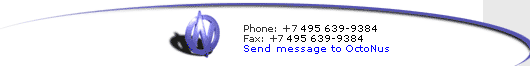- Estimating the mass of the stone and calculating cut parameters
- Support for different cuts and a large set of parameters
- Support
of external cut designs and diamond 3D-models- GemCad, AutoCAD and Sarin files
import (registered version only)
- Working with different types of gemstones
- Finding unknown parameters (mounted diamonds, estimating proportions of diamonds before they are cut) and parameter fixing
- Selecting measurement units and parameters to show
- Appraising cut quality (GIA, HRD, AGA, Russian TU systems) and estimating the price of the diamond
- Different visual presentations of diamond, fine-tuning images to produce realistic view of a diamond
- Detailed description of DiamCalc appraisers
- Appraiser file format
- OctBrill.txt file format
- Price list file format
Working with the different types of gemstones
3DCalc (DiamCalc, GemCalc) allow to work not just with
diamonds (as DiamCalc1.x did) but also perform the calculations and get photo-realistic
images of the different gemstones, like emerald, CZ, etc. The 3DCalc users have
the opportunity to change manually gem material characteristics according to
external information available about a certain stone. Lately user can work with
the adjusted material characters by loading them from saved and collected files
A similar problem exists in diamond marking. DiamCalc provides a unique opportunity to estimate parameters of a future diamond as precisely as the available data allows.
The following topics are available in this section:
- Select the type of gemstone
- Adjust the gem material characteristics
1. Select the type of gemstone
The menu command "Gem material" presents you with the list of "built-in" types of gemstones. For the time being the following built-in materials are available: natural colorless diamond, emerald (2 types) and CZ.
2. Adjust the gem material characteristics
The menu command "Gem material/View-Modify Properties" presents you with the panel to adjust gem characteristics.
The "General" tab allows you to define the material density and select if the gem is colored of colorless.
The "Refraction" tab allows you to adjust gem refraction.
The most right way to adjust the refraction to simulate specific
gem is to input the RI value at each wavelength using the "spectrum"
grid (see picture below). When you change just the "refraction"
parameter then the arithmetical difference you want to supply is
added to all RI values in the spectra. The dispersion in this case
isn't changed. This allows you to adjust quickly and conveniently
gem properties for groups of analogous materials that have almost
the same dispersion and different RI. If you haven't whole-spectrum
RI data then you may approximate required RI values basing on a couple of values you have.
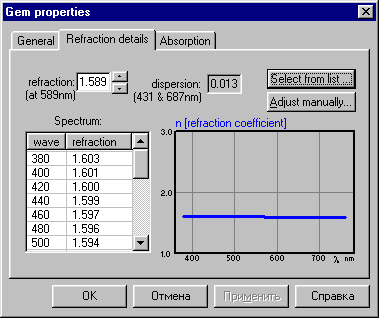
After pressing "Adjust manually..." button you can supply arbitrary RI and dispersion values and the DiamCalc will make the linear approximation to meet the specified requirements. The button "Select from listů" presents you with a list of (RI and dispersion) pairs corresponding to most gem materials. However, by selecting the desired gem material type from this menu you affect only the refractive features of the material, but the absorption and specific gravity stay unchanged after this action.
The "absorption" tab (for colored gems) has the same structure as "refraction" tab. It displays the spectrum of absorption on a diagram and allows you to modify it.
Note: The absorption values must be adjusted
to 1 mm thickness.
Quick guide on Key operations (How to..)
|