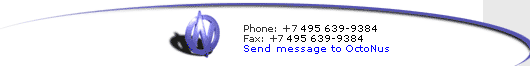|
To edit internal text report template you have to edit the file
PolishTextTemplate.ini. Find it in the "Report" directory
with all other templates. The default path is C:\Program Files\OctoNus
Software\Helium\Report\
Description of format
- The part [General] is standard
- The part [Filename] can contain the following parameters:
- Executable - the program that will be run after report filling
- ParameterValues - file name of report (if parameter "AutomaticOutput"
is absent or Stone ID is switched off)
- AutomaticOutput - the file name for report will be created
automatically. The value STONE_ID corresponds to identificator
of stone (the value of the same bookmark)
- AutomaticOutputExtension - it is possible to write extension
in the end of automatic file name
-
The part Preview has size of image and type (it is possible
to indicate different sizes for "Preview" mode and for "Print"
mode)
User can see this report in the scene or print this report without
using of external applications.
[Preview]
ImageWidth=720
ImageHeight=656
FontSize=8
Font=Courier New
PreviewFontSize=11
-
The whole information between parts [TemplateBegin] and [TemplateEnd]
will be written in the report.
The exclusion is strings beginning from '; '. These are comments.
If the last symbol in the string is "\" then next string is
the continuation of previous.
Bookmarks
The bookmarks are determined by the next method: the whole text that is inside square brackets beginning from word " bookmark", i.e. "[bookmark: ]".
For example, report will contain model name instead of "[bookmark:MODEL_NAME]".
The bookmark format: [bookmark:name;par1:value1;par2:value2....]. Except name of bookmark it is possible to indicate some optional parameters delimited by ';'.
size:n - the quantity of symbols for this bookmark.
alignment:value - the alignment of text inside field. (permissible values: left, right, center)
default:value - the value in the field if it is not initialized (in other words - n/a)
|