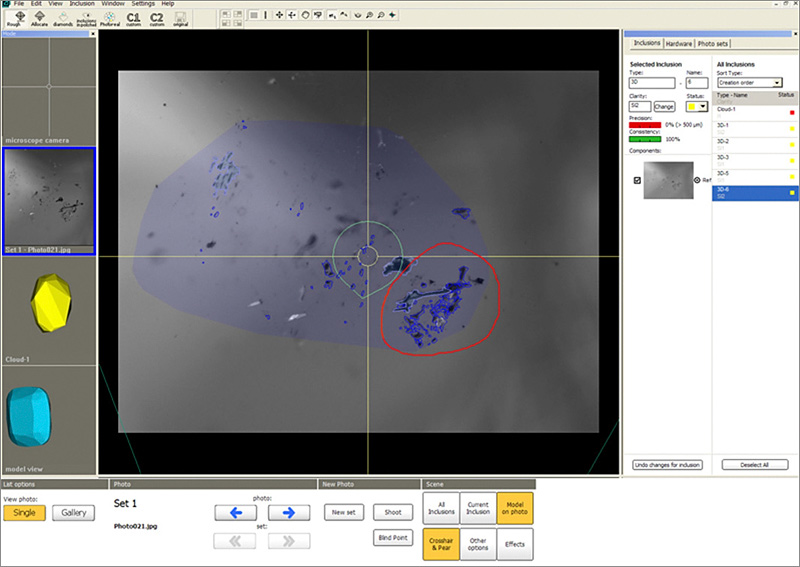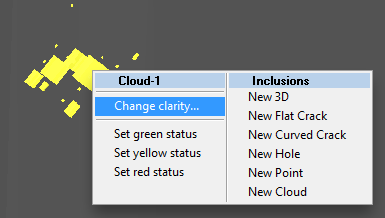
September 17, 2010 - Oxygen Inclusions software version 3.1 build 754 is available.
Added a contrast characteristic of inclusion which affects the Inclusion clarity assigned by automatic algorithms.
The contrast grade affects to:
By default cracks receive Medium contrast, clouds receive Low contrast, all other types - High contrast.
If you need to change contrast of some inclusion manually:
1) Right click on inclusion in Scene and select Change clarity..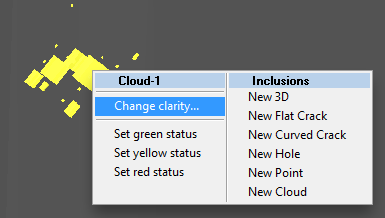
or select an inclusion in list and press button Change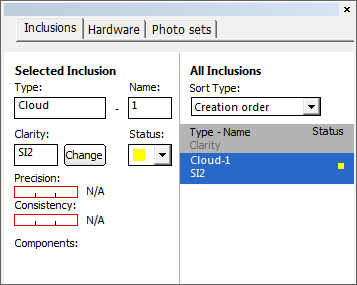
2) Specify Inclusion Clarity window appears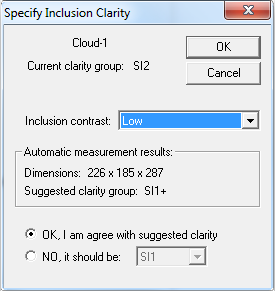
3) Change contrast in the list Inclusion contrast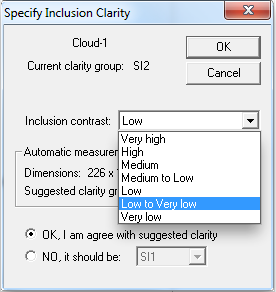
Inclusion sandwiches receives the same contrast and clarity as the initial inclusion. Diamond clarity estimation algorithm consider the whole inclusion rather than separate sandwich parts, so you don't have to adjust contrast of sandiwch ex-parts.
New visual model of Flat crack is available. Now it is thinner.
To view the new visual model of Flat Crack the option Assumed size should be selected from menu Inclusion / 3D visualization / Assumed size:
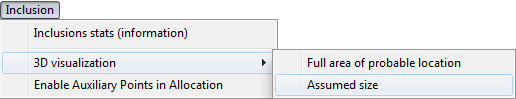
See an example of visual models of Flat Crack in the new version Oxygen 3.1 and in the previous version Oxygen 3.0:
| New version of Oxygen 3.1 | Previous version of Oxygen 3.0 |
|
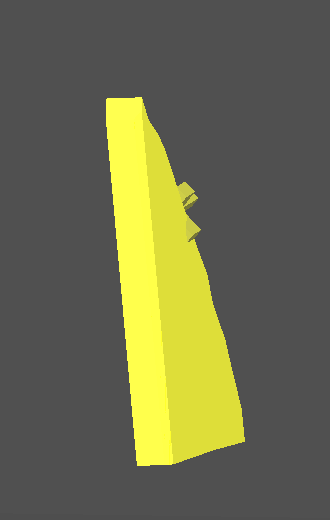 |
Note. Flat cracks created by previous Oxygen versions should be rebuilt to get the new thin visual model.
Pacor rough classification cutting lists and yields in Oxygen |
Added ability to use exported .rcf Pacor's rough classification yields and cutting lists instead of Oxygen's built-in cutting / yields lists.
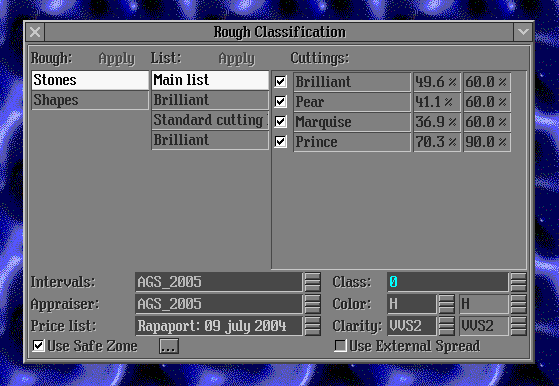
To use the option:
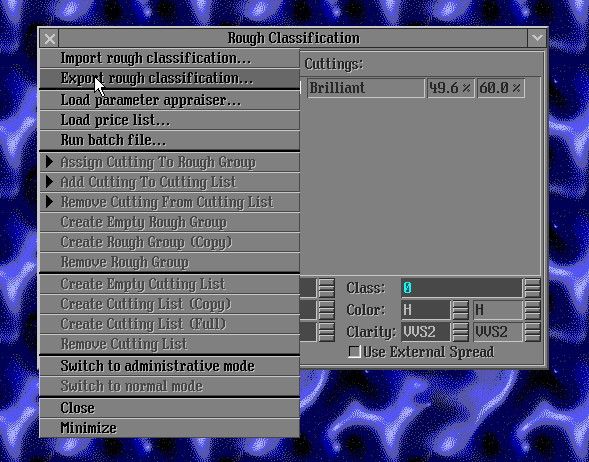
Note. Name of rcf file must be StartRC.rcf
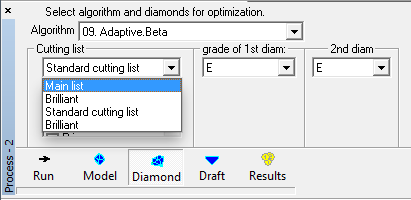
In case some cloud points are located close to each other an automatic allocation tool can accidentally merge them. On the screenshot below you can see that a number of cloud points have been merged into one large 3D inclusion.
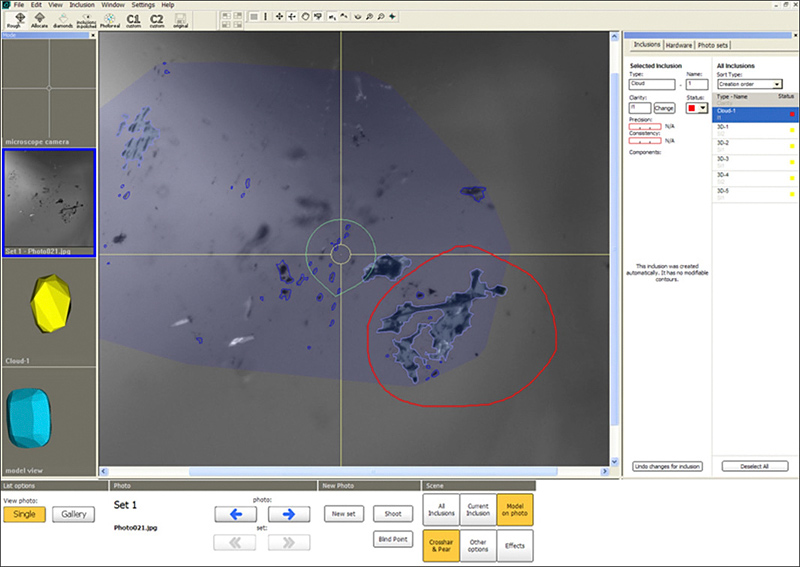
In such case please right-click on the cloud part and choose Split this part item in the context menu:
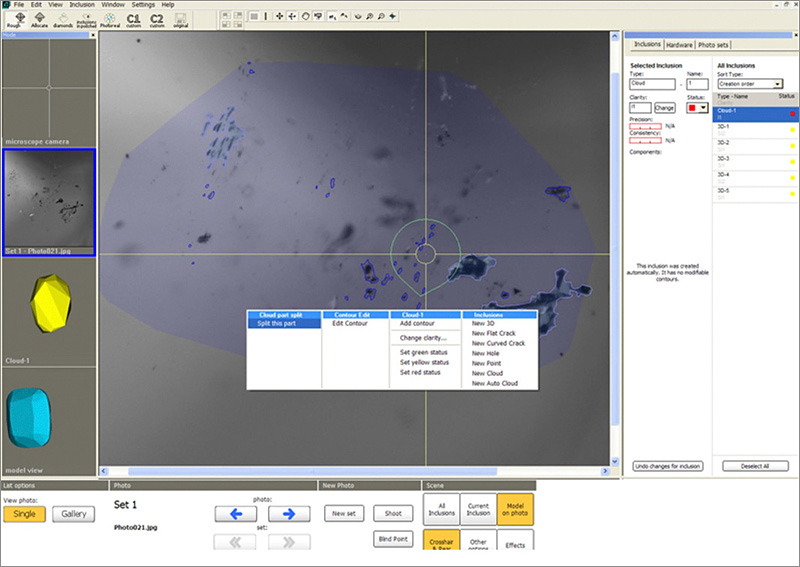
Oxygen will try to split an inclusion into smaller parts.
Splitting procedure results can be seen on the screenshot below.