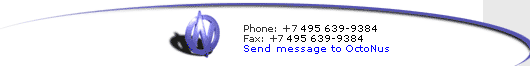|
Here you will find a brief history of ViBox system.
ViBox version 3.1.32 - May 27, 2015
Fixed bugs:
- Lags for Cutwise connection with network speed problems or low speed removed
- Reduced HDR flickering
ViBox version 3.1.31
New feature:
- Image sharpness improvements that is activated by Enhance Image checkbox.
ViBox version 3.1.18
New features:
- Stage position adjustment button are 1 degree step now. If Shift button is pressed the step is changed to 0.2 degree. Shift button is also used to get smaller focus step in LV.
Position can be also adjusted with arrow keys on keyboard. Left and Right for X axis, Up and Down for Y axis. Shift button has same behavior for keyboard adjustment.
- Grid color in LV can be changed using G button.
- There are three options for automatic filename generation:
- Stone id
- Stone id + preset name
- Stone id + full shooting info
- Stone ID is now entered only on export page. Stone id must be entered to start export.
Fixed bugs:
- Live view zoom\unzoom and zoom drag options are improved as requested.
ViBox version 3.1.16
New features:
- Export image size settings are available.
- ViBox logo on exported video can be disabled. Use Ctrl+Alt+S key combination to show settings dialog.
ViBox version 3.1.15
New features:
- Led temperature indicator.
- Image rotation option can now be disabled.
ViBox version 3.1.14
New feature:
- This version saves intermediate data to analyze Multi-focus problems.
ViBox version 3.1.13
- Multifocus support
- Large photo handling
- Client logo setup and preview
- Automatic file naming
- Live view zoom on alt+mouse wheel
- Color Correction option in GUI
|