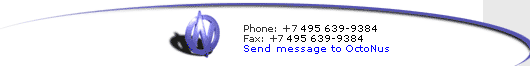|
3DCalc software - DiamCalc and GemAdviser are developed for Windows. So you cannot install and use it directly in MacOS. Nevertheless there is a way you can use the GemAdviser on Intel Mac.
The MacOS version 10.5 has the BootCamp software which allows you to install Windows on your Mac on a separate partition. The Windows license and installation media are not included with the MacOS/BootCamp. You have to obtain a copy of Microsoft Windows yourself.
Boot Camp Assistant can be found in the utilities - it contains all necessary instruction on installation.
When you install the Windows with the BootCamp on your Intel Mac you already have an option to boot in the Windows and run GemAdviser like on ordinary PC computer, though the MacOS software and data are not available during the work in Windows, so this is a kind of inconvenience. - Next you can install the Parallels desktop software and then you can use the MacOS and Windows on your Mac in the same time which is more convenient than just an option 1. To get more information about the Parallels desktop please visit www.parallels.com
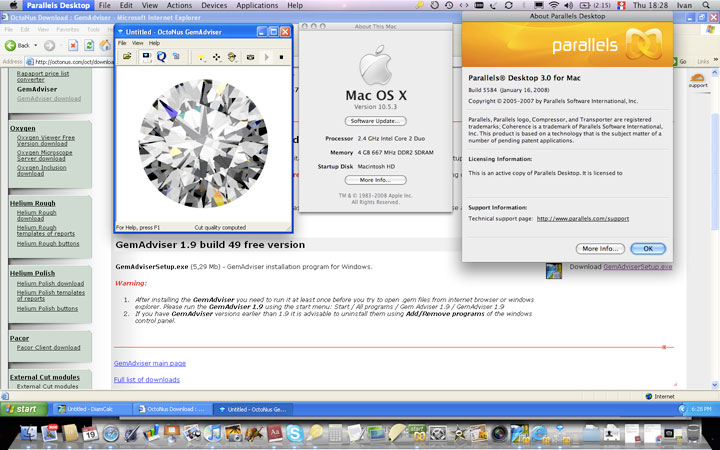
|