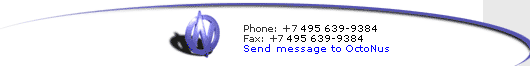| Operating system |
Microsoft Windows*
|
| Computer and processor |
Personal computer with an Intel Pentium
233 MHz or faster processor is requirement. Intel Core 2 class is advisable.
for fast calculation of photorealistic images. |
| Memory |
128 megabytes (MB) of RAM minumum. 1 GB recommended. |
| Hard disk |
25 megabytes (MB) of available hard-disk
space. |
| Display |
High-color Super VGA (800 x 600 x 16bit)
or higher-resolution monitor. |
| Video card |
VGA card with OpenGL support.
To enable HDR rendering NVIDIA GeForce 6600 or higher, ATI X1300 or higher are required.
We recommend to use at least NVIDIA GeForce 6800, ATI X1600. |
| Other |
Microsoft Mouse or compatible pointing device;
Microsoft Word 97 or later installed for viewing and printing
reports;
Anaglyphic red-blue glasses for viewing red-blue stereo images. |
*Notice for Windows XP Pro x64 users: The DiamCalc3 versions for long hasp keys works only with 32-bit versions of Windows.
The DiamCalc3 versions for short hasp key supports Windows XP Pro x64.
HDR rendering
To enable HDR rendering we recommend to use video card NVIDIA GeForce 6600 or higher, ATI X1300 or higher.
Please test you GPU (Graphics hardware) with DiamCalc - Graphics Compatibility Evaluator utility. This utility will attempt to render a reference data set in order to check if your Graphics hardware is compatible with new OctoNus HDR rendering engine.
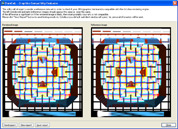
Please notice, even if you get negative test result the normal non-HDR renderingis still available in DiamCalc 3.2. Most of existing windows computers are compatible with non-HDR OctoNus rendering engine, though you can test it with DiamCalc demo. DiamCalc demo is available on download page
Working on Apple
Information for Mac users
|