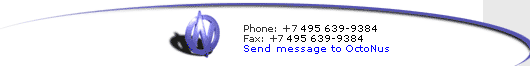|
Here you will find the history of the DiamCalc development.
DiamCalc 3.0 - August 3, 2007
Press Release. DiamCalc 3.0 and DiamCalc 3.0 Pro launched by OctoNus
- High Dynamic Range movies and images created with High Dynamic Range panoramas and real observers
- Bloom effect
- Lighting panorama with high dynamic range (HDR)
- Lighting with generated panorama (zones and light sources)
- Paper sheet environment
- Observer model
- ETAS images
- Cut Designer builds variable models
- Simulation algorithm for stereoscopic photorealistic view of diamond is improved
- Added Natural Diamond and Cubic Zirconia to the list of materials for setting refraction in Gem properties
- Added the GIA PCT 2006 appraiser for Brilliant cut
More details >>
DiamCalc 2.8.0 (build 375) - September 11,
2006
- Added the possibility to generate same RTF and HTML
reports for scanned polished diamonds as in the OctoNus
Helium software. Users may customize report templates
to fit their needs. Such reports may be generated
using files with 3D model of the stone obtained by
OctoNus scanners as well as using any other imported
3D model. There are examples of new DiamCalc reports
for Helium and Sarin scanned polished brilliants.
- Support for external cuts from DLL was added. All
DLLs implementing such cuts should be placed in the
"Cuttings" subfolder of DiamCalc. The content
of this folder is analyzed at the start of the program
and all found cuts are appended to the list of available
cuts. If you save DMC file with external cut and pass
it to another user of DiamCalc or GemAdviser, make
sure that the recipient also has the corresponding
DLL.
- The Cut Quality estimation has new index: Dark zone
mono. Calculation of Contrast is disabled.
- Added "Lower facets length" parameter
to Brilliant cut to measure lower
girdle facets according to GIA and Sarin.
More details >>
DiamCalc 2.4.0 (build 337) - September 30,
2005
The DiamCalc 2.4.0 (build 337) beta version is released.
This is a nonscheduled beta version devoted to the new AGS_2005 appraiser. The goal of the version is to help the gem cutters to
determine the final grade of the cut. This version is not a final release, but only a beta, because the rules of the new AGS 2005 appraiser may still be corrected.
The DiamCalc 2.4 has the following new features:
- The Brilliant cut has new parameters: Culet offset and azimuth, Upper and lower facets azimuth.
- The new AGS_2005 appraiser for Brilliant and Prince cuts is added.
- AGS Spread parameter is available.
- AGS Angular Spectrum Evaluation Tool lighting (ASET) is added.
- The possibility to choose the RGB primaries for color correction is available.
More details >>
DiamCalc 2.3.0 (build 321) - April 20, 2004
- BLR calculation is allowed for non-round cuts. The table's area
is taken into account;
- The algorithm for calculation of photoreal images is changed.
It takes into consideration now the changes in the angle of divergence
of non-parallel beams during refraction;
- The calculation of Leakage mono and Leakage Stereo in Cut Quality
estimation was disabled at this time. We have calculated integral
leakage value before. It was not correct, because weak leakage
does not make Brilliance worse. But the weak leakage over large
area may give the same integral coefficient as a strong leakage
over small area. That it why it is necessary to change the approach
to leakage estimation. We have not found the new correct formula
yet;
- Added possibility to edit imported convex cuts of any format,
not only GemCad ASCII. Implemented parameters: average diameter;
crown, pavilion heights; distance between crown and pavilion;
culet and table offsets in horizontal plane;
- The OctoNus Helium Polish
software can now export model of the scanned diamond and its parameters
to DiamCalc's DMC file. DiamCalc can read such files and display
the scanned model and its parameters. DiamCalc can generate the
same reports on scanned diamond as Helium does using the data
provided by the Helium;
- The new "Radiant" cut was added;
- Restored the red-blue stereo mode.
See
the detailed list of new features and fixes
Updated appraiser file "Apprice.txt"
- April 23, 2003
Detail description
DiamCalc 2.2.1 (build 265) - March 7, 2003
- Fixed bug: in the version 2.2.1 (build 255) in the GemCad ASCII
files import panel crown, pavilion and girdle parameters were frozen
and displayed value "0".
DiamCalc 2.2.1 (build 255) - February 25, 2003
- The "Emerald" cut has two additional parameters
(on the Advanced 2 tab) that define cutting of the rectangle
corners: "Corner facets" and "Corner facets
ratio";
- Import from TXT file with parameters recognizes additional parameter:
second diameter. See Sample Import.txt for example;
- Zoom in/zoom out commands may be invoked by rotating the
mouse wheel;
- When the user chooses one of the predefined lightings
the photoreal visualization automatically turns on if it
wasn't activated already;
- The FAQ section is added to the Diamond Calculator user
manual;
- During import from PACOR MMD files all non-convex facets
are triangulated to guarantee that all imported facets are
convex.
See the detailed list of new features and fixes
DiamCalc 2.2.0 (build 247) - December 10, 2002
- Export of the generated movie into AVI format using the codec
selected by user. This command is available in the movie menu
on the toolbar, or in the main menu (Options > Animation >
Movie > Export to AVI);
- In the ray-tracing mode the spatial animation takes into consideration options for objects rotation (rays, diamond or both);
- Added the possibility to load JPEG images as background (Options
> Background color > Picture > Set picture);
- Added 6 informative parameters for the brilliant cut describing
details of the crown and pavilion angles. They are useful when dealing with diamonds that have deviations from ideal round girdle shape (Angles details tab);
- Added import of 3D models obtained with the PACOR-Oxygen diamond scanner (Cut > Import cut > From PACOR data file);
See the detailed list of new features and fixes
DiamCalc 2.1.1 (build 216) - August 22, 2002
Fixed
bug described in the report
DiamCalc 2.1.0 - July 28, 2002
- Adjust cut parameters with shapes imported
from GemCad ASCII file;
- A flexibility of the built-in parametric shapes applies now to shapes imported from GemCad ASCII file;
- New lighting models "GemCad ISO", "GemCad ISO" + observer head
blockage, "GemCad COS", "GemCad COS" + observer head blockage.
Detail description
DiamCalc 2.0.1 - May 25, 2002
- Spread indication
is available (only for the registered version);
- Incorrect picture saving with resolutions 72, 300 & 600 dpi - now is fixed;
- Multiple ray tracing mode with imported cuts showed the only one
ray - now is fixed.
DiamCalc 2.0 - March 15, 2002
- Quantitative estimation of some features of the round diamond
cut;
- Export to GemAdviser software format;
- Import of the real diamond 3D models generated with the Sarin
machines (Sarin Web Viewer files);
- Support of the DXF format;
- Working with different types of gemstones;
- Advanced options for ray tracing view.
Detail description
Archive
of DiamCalc 1.1 - 1.8 versions history
|