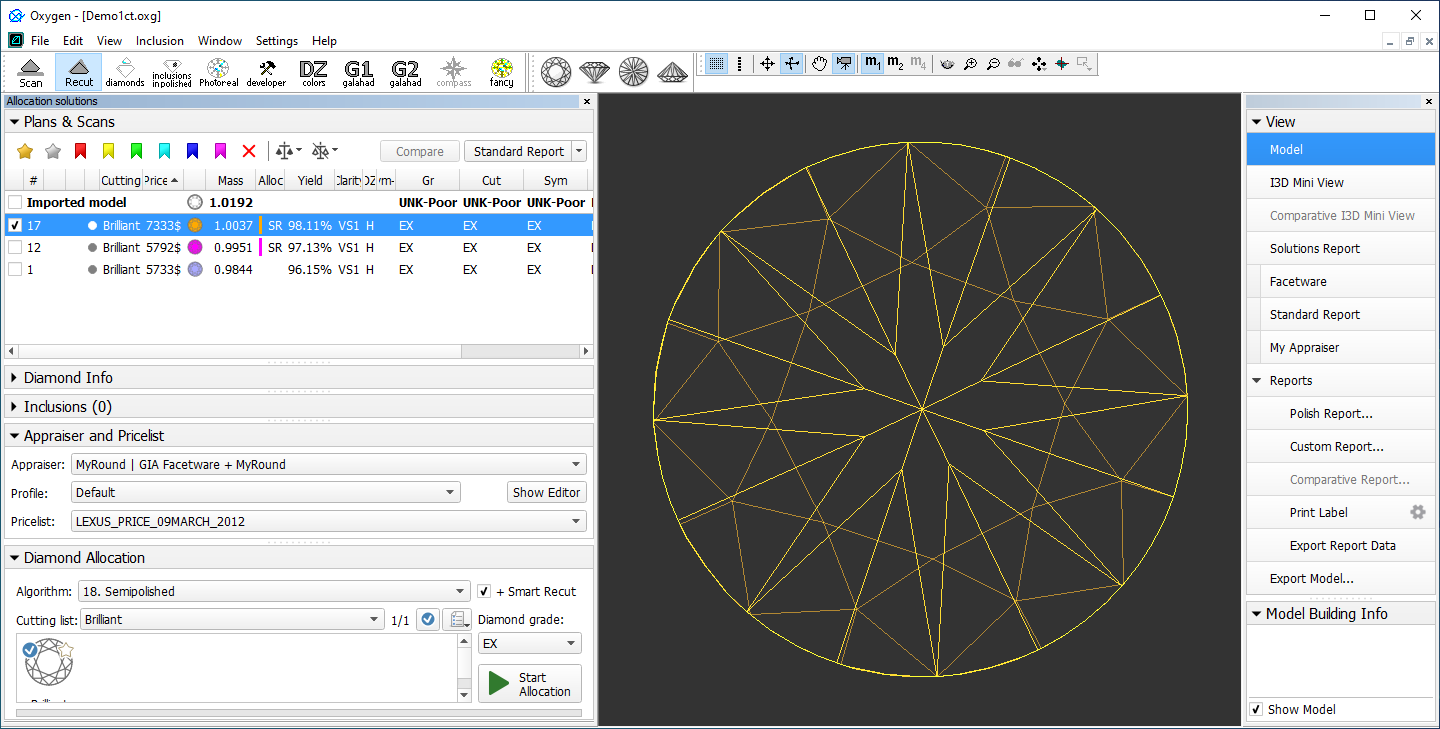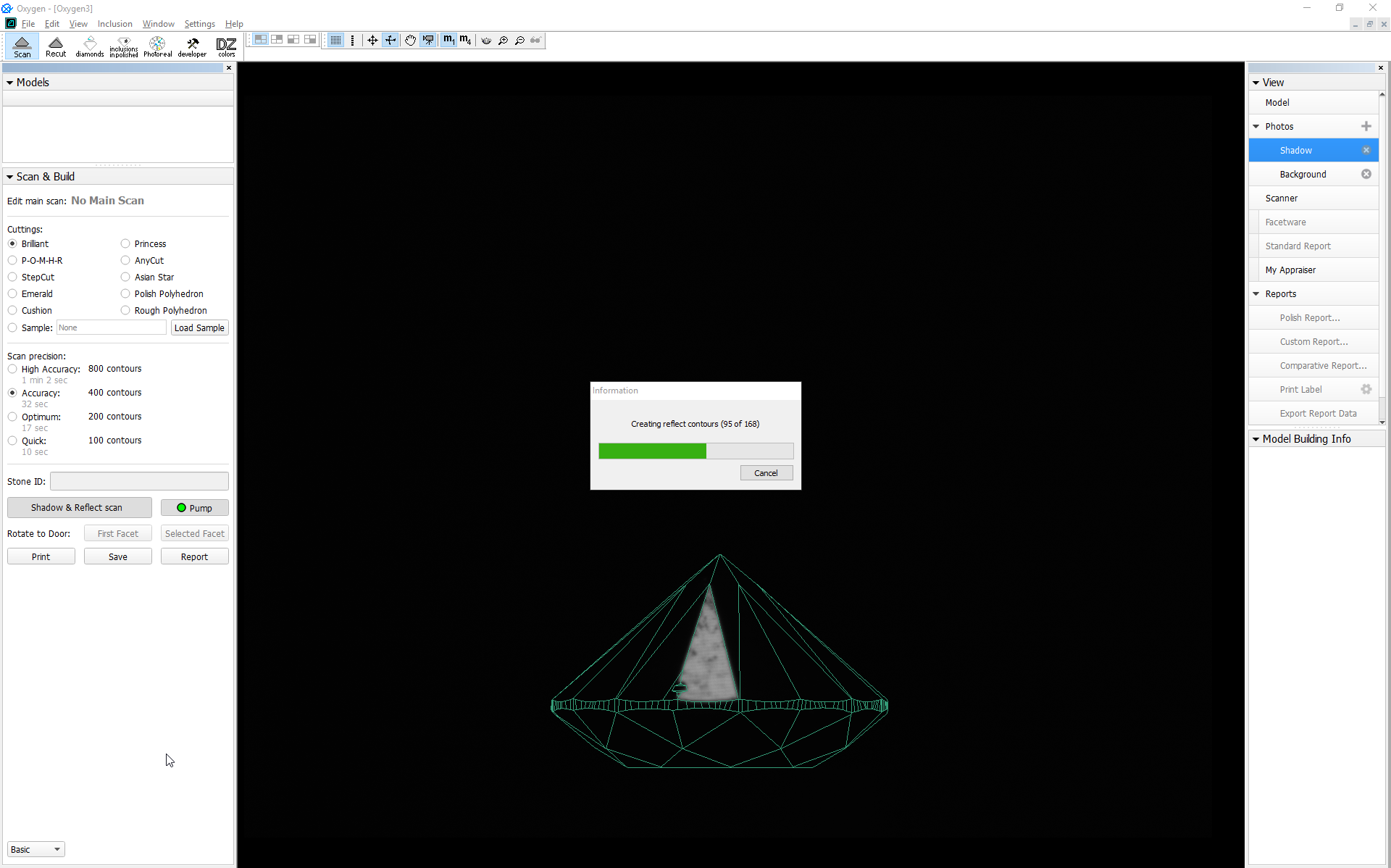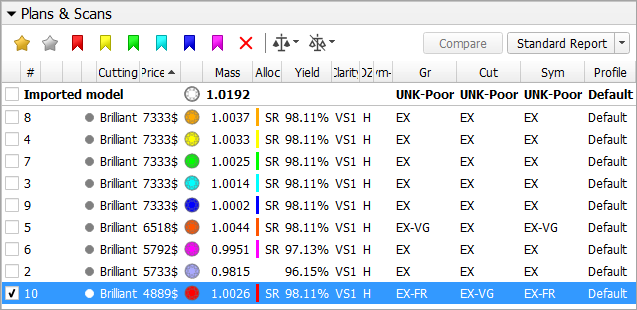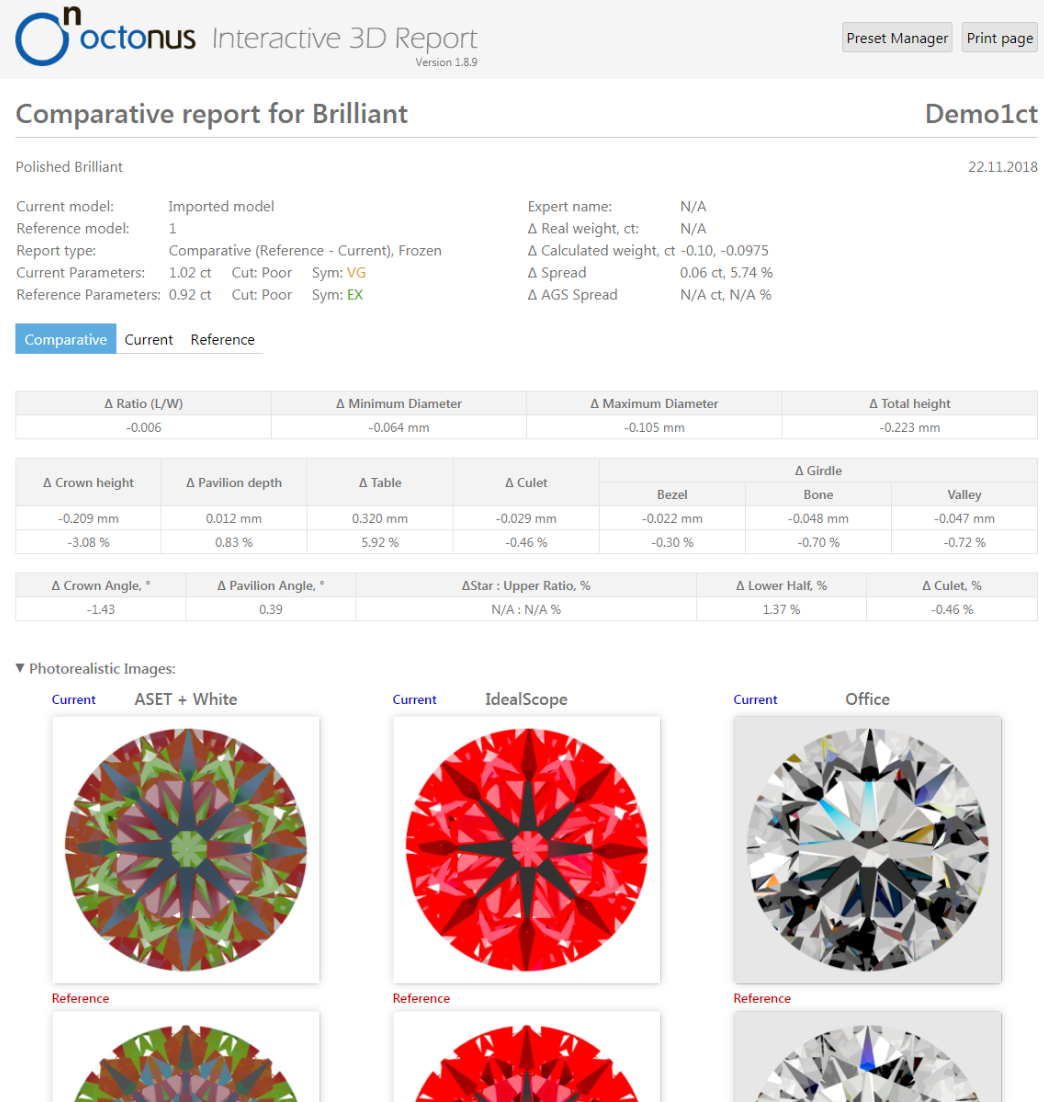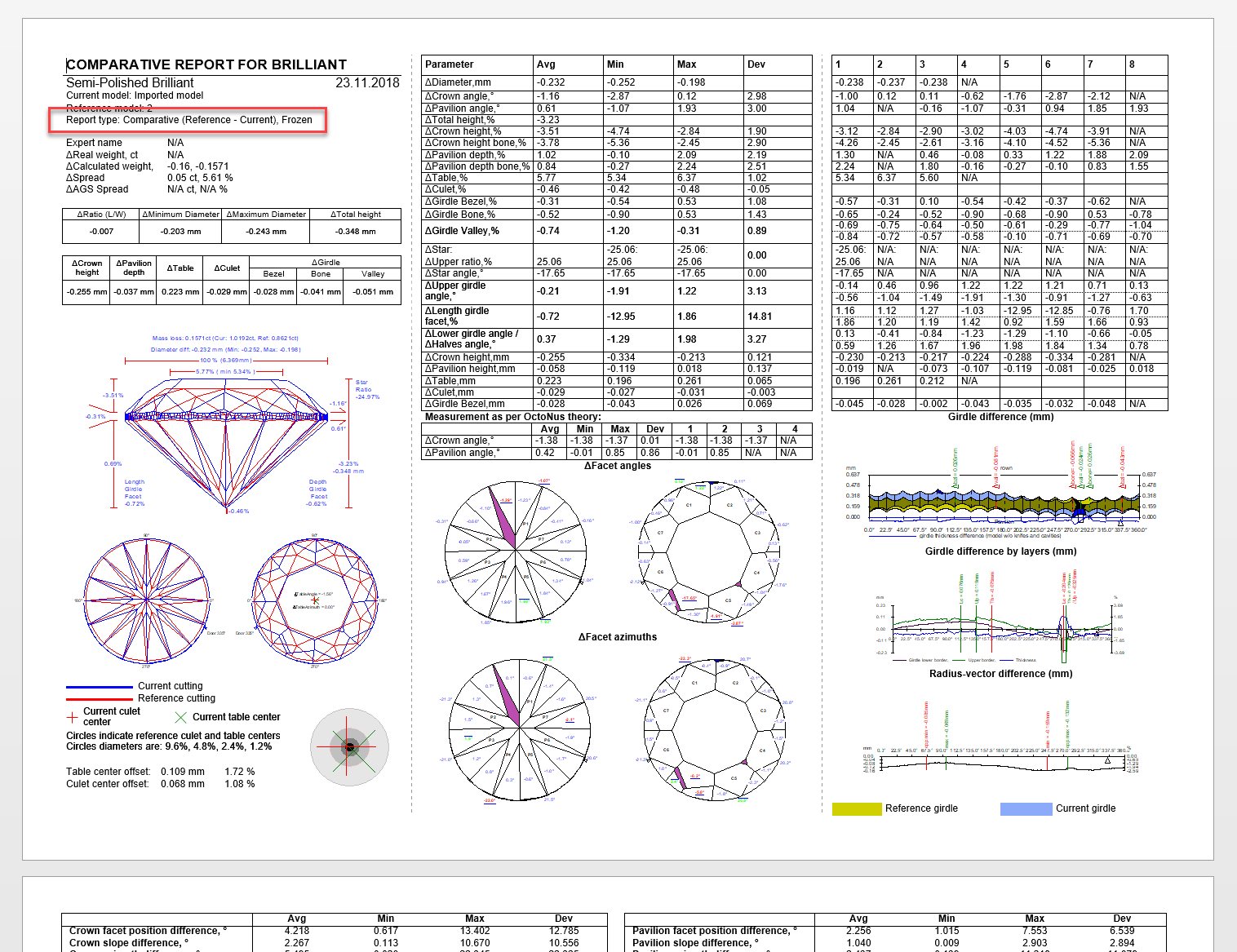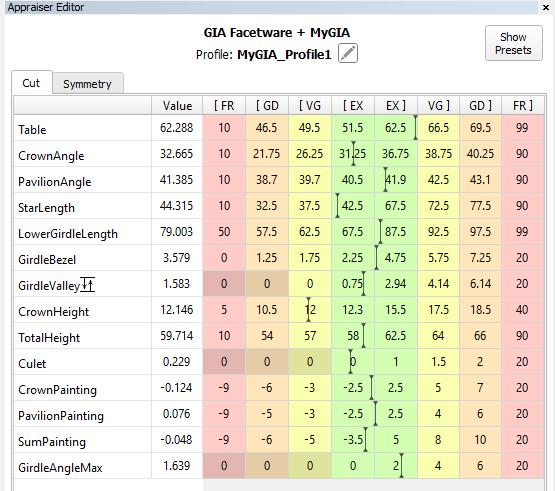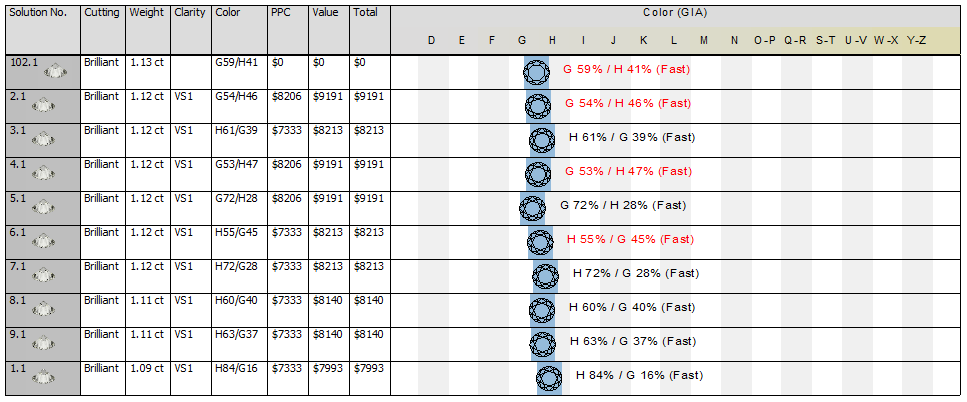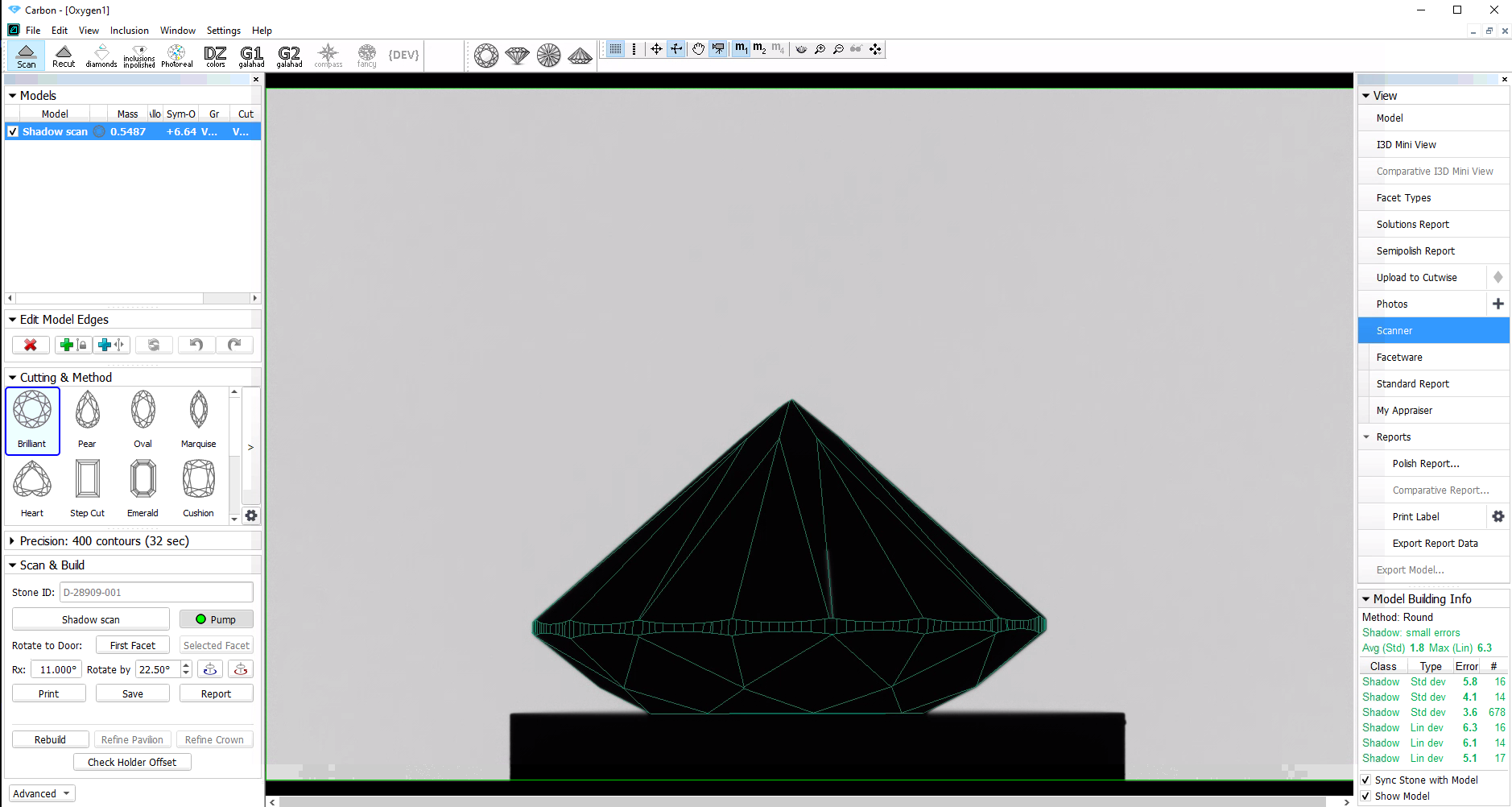HP Carbon
HP Carbon (Helium Polish Carbon) is a bundled hardware+software solution for diamond scanning, a successor to HP Oxygen with plenty of new features. It is intended for cutting factories, laboratories and dealers.
The system introduces the process of Reflect scanning. In addition to Shadow (silhouette) scanning, it illuminates each facet in turn and observes the reflection from it, thus greatly improving the precision of scanning and the accuracy of the resulting 3D model. This 3D model is more suitable than ever for accurate grade estimation, polishing quality appraisal, recut planning, and photorealistic visualization.
HP Carbon offers a wide selection of various appraisal systems, including GIA-approved Facetware and user-defined MyAppraiser for multiple shapes. We also introduce SmartRecut algorithm for intellectual asymmetric recut which can be configured for desired diamond proportions using MyAppraiser, and provides a range of plans of varying optical symmetry and mass.
HP Carbon provides sophisticated report functionality.
- Shadow Scan allows getting an accurate 3D-model of a brilliant using a silhouette approach. Basing on this model, a number of brilliant parameters are measured including height, diameter, facets angle of inclination and azimuth. The HP Carbon 3D-model also includes such elements as additional facets. The 3D-model allows accurate visualization and realistic images to be produced that can show small distortions of symmetry and to use the output with various systems of the appraisal.
- Reflect Scan is the new mode of scanning made available with the new hardware: Helium Crown Reflect and Helium Pavilion Reflect scanners. After you've built a shadow model, the algorithm scans each facet and records the reflection from it, in order to achieve greater accuracy.
- Smart Recut is the improved algorithm of finding asymmetric recut solutions, taking into account possible inclusions in the stone and optimizing parameters according to various appraisers.
- In-house Cut Workflow (AnyCut Workflow) with the allocation by Hybrid appraisers, improved usage of SweetLine, improved usage of Smart Recut and new parameters for In-house Cut (AnyCut).
- Integration with Cutwise allows using HP Carbon together with the OctoNus online service cutwise.com which offers an extended set of tools for visual presenting and comparison of brilliants and their models. In Cutwise account, you can store and present your products which includes both real stones and virtual visualizations for suggested solutions. Upload from HP Carbon to Cutwise in one click, share with ones of your choice or worldwide 24/7.
- Importing DMX Files created in in DM-Xray.
- I3D (Interactive 3D) Report is the new kind of report. It includes pictures which you can adjust in many ways at any moment after the report has been produced: turn the model to any orientation, toggle different kinds of captions on/off, etc.
- Comparative Report is the method to thoroughly compare two stones. It is especially useful when considering recut solutions.
- GIA Facetware is the GIA-approved procedure that appraises stones in full accordance with GIA criteria.
- MyAppraiser is the interface for managing custom appraiser, where you may specify whatever limits meet your needs the best.
- DZ Color Estimate is the method for color grading of a series of related recut solutions, based on the expert grading for one of them.
- HP Carbon exclusive, not presented in HP Oxygen.
HP Carbon provides sophisticated report functionality.
With HP Carbon reports you can:
- Obtain detailed textual and visual information about your selected stone/solution
- Compare two or more stones/solutions
You can obtain information in different formats:
- Within the system user interface (UI)
- Interactive 3D Report (BROWSER)
- HTML (BROWSER)
- RTF (MS Word)
- PDF and paper print (of all above)
The system includes report templates adjusted for all standard cuttings and more.
Here are some featured videos on HP Carbon:
|
Video tutorials and the presentations of the main features of the system are presented in this playlist. |
See other HP Carbon videos in the documentation video channel or in the ![]()
You can find out what's new in the published releases of the system and download the latest release from the HP Carbon download page.
Gallery